2021 Adobe Certified Expert AD0-E706 Exam Dumps
February 01,2021 04:19 AM
Adobe Certified Expert-Magento Commerce Cloud Developer AD0-E706 exam dumps have been cracked, you can study them to prepare the test. Adobe AD0-E706 exam will validate the skills and knowledge needed required to deploy, test, troubleshoot, and operate in the Magento Cloud environment, including how to leverage Cloud platform features to enhance your project operations and performance.
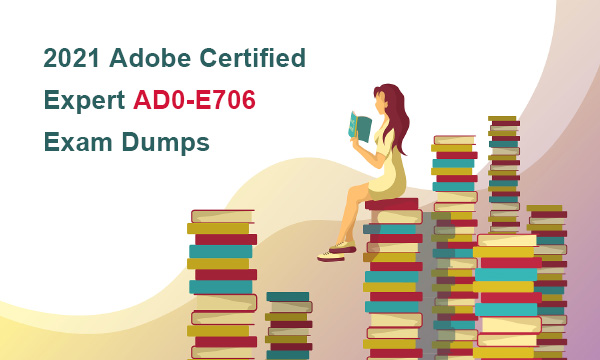
About Adobe AD0-E706 Exam
Adobe certification AD0-E706 exam is for a Magento 2 developer/architect with 6 to 12 months of experience developing for Magento Commerce Cloud.
Certificate level: Certified Expert
Status: Active
Available languages: English
Number of questions: 60
Formats: Multiple choice
Duration: 120 minutes
Delivery: Onsite/Online proctored (requires camera access) or test center proctored
Passing mark: 62%
Price: $295 USD
Adobe Certified Expert AD0-E706 Exam Topics
Adobe certified Expert AD0-E706 exam topics cover the following sections.
Section 1: Commerce Cloud Fundamentals (13%)
Section 2: Local Environment (9%)
Section 3: Cloud Configuration (13%)
Section 4: Service Configuration (5%)
Section 5: Deployment Process (10%)
Section 6: Static Content Deployment (10%)
Section 7: Development (20%)
Section 8: Troubleshooting (10%)
Section 9: Go Live and Maintenance (10%)
Practice Adobe AD0-E706 Exam Dumps Questions
AD0-E706 Adobe Certified Expert-Magento Commerce Cloud Developer exam dumps questions can help you test all the above exam topics. Share some Adobe certification AD0-E706 exam dumps questions and answers below.
1.You are going to create a backup of an Integration branch beforeimplementing some new feature What are two ways to create the backup of the integration branch? Choose 2 answers
A. Create a snapshot using the magento-cloud snapshot: create command
B. Submit a support ticket requesting a backup be made
C. Create a snapshot using the snapshot button In the Project Web Ul
D. Create a snapshot using the ece-tools snapshot:create command
Answer: A,C
2.You want to exclude some themes from static assets generation only for integration environments You are trying to choose where to set the scd_exclude_themes variable in the .magento.env.yaml tile or in the Project WeD Ul.What prevents the usage of the . magento. env.yaml file?
A. Child environments inherit the variable when you use the . magento. env. yaml file
B. The code from integration would be merged into the Staging and Production branches
C. The .magento.env.yama file can contain only deployment configuration options, which are only
available it static assets generation runs on the deploy phase
D. Only variables which are set using the Project Web Ul has the option visible during build
Answer: B
3.A merchant using Magento Commerce Cloud Pro reports an issue with an order missing transaction data. The application uses a payment gateway integration which posts a series of callbacks to Magento You would like to retrieve a complete list of calls to build a timeline of what happened How do you achieve this?
A. Use SSH to access all nodes and investigate the access. leg riles
B. Use the magento -cloud environment: logs command to retrieve the access. log file from Production
C. Use the magento-cloud environment:ssh command to access the environment and investigate the access.log file
D. View the access. logfile in the Project web UI
Answer: A
4.You are migration an existing Magento 2 website to Magento Commerce Cloud. After setting up the project you would like to migrate the database to the integration branch. The database import fails with a disk space error. How do you migrate the database data loss?
A. Trim down the database to a smaller size
B. Configuration the mysql disk size using a variable in the , magento,evn,yaml file
C. Configure the mysql disk Size in the .magento/services.yaml file
D. Open a Magento Support ticket to increasethe Integration branch disk size
Answer: C
5.While setting up a Magento project you run the following command magento-cloud variable:update ADMIN_USERNAME -value=alice What will this command do?
A. Change the username of the default administrator account to alice
B. Change your username to alice tor logging into the magento-cloud CLl tool C.
C. Update the Magento cloud/admin/username config variable to alice
D. Configure the Magento Commerce Cloud tools to use alice for API call authentication
Answer: C
AD0-E706 Exam Dumps PDF & SOFT | 1 Year Free Update | Money Back Guarantee
- Related Suggestion
- AD0-E604 - New Expert Certification for Adobe Customer Journey Analytics April 28,2023
- AD0-E313 Adobe Campaign Classic Developer Certified Professional Dumps November 04,2021
- AD0-E123 Updated Dumps: Passing Adobe Experience Manager Sites Developer Professional Exam December 18,2024
- How to Pass AD0-E502 Adobe Advertising DSP Business Practitioner Professional Exam? November 27,2024
- Pass the AD0-E330 Exam to Become an Adobe Campaign Classic Developer Expert October 16,2024

