FCP_FCT_AD-7.2 Updated Dumps - Important in FCP - FortiClient EMS 7.2 Administrator Exam Preparation
The FCP_FCT_AD-7.2 FCP - FortiClient EMS 7.2 Administrator exam is for network and security professionals looking to specialize in endpoint security within enterprise infrastructures. As a powerful tool in Fortinet's suite of network protection solutions, FortiClient EMS 7.2 provides administrators with the essential capabilities to deploy, manage, and monitor a secure endpoint environment across multiple devices. If you decide to earn FCP in Network Security certification, you can choose FCP_FCT_AD-7.2 exam as an elective test to get certified.
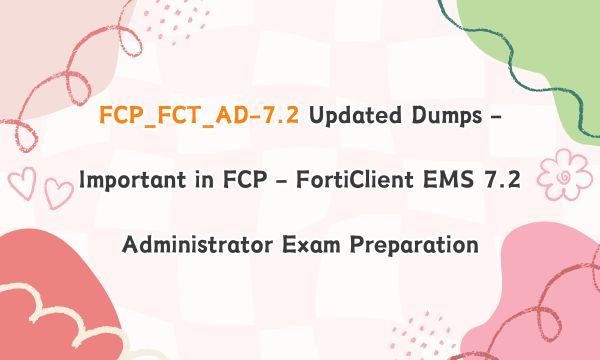
Fortinet FCP_FCT_AD-7.2 Exam Overview
With just 30 multiple-choice questions spread over 60 minutes, the FCP_FCT_AD-7.2 exam is designed to test your practical knowledge and technical prowess in managing FortiClient EMS. This FCP - FortiClient EMS 7.2 Administrator FCP_FCT_AD-7.2 exam evaluates your ability to configure FortiClient EMS, integrate it within the security fabric, and deploy endpoint protection solutions across varied platforms. You'll need to demonstrate expertise in:
FortiClient EMS setup and configuration
FortiClient provisioning and deployment
Security Fabric integration
Diagnostics and troubleshooting
Key Domains to Master
FortiClient EMS Setup: The Foundation of Your Endpoint Protection Framework
The very first step in your journey is understanding how to deploy and configure the FortiClient EMS solution. From the initial installation to performing configurations on various devices like Chromebooks and FortiClient endpoints, your familiarity with this foundational task will set the tone for your success.
Essential Areas to Focus:
How to set up FortiClient EMS from scratch: Install, configure, and validate the system for enterprise environments.
Mastering endpoint profiles: Understand how to configure these profiles for a wide range of devices, including Windows, macOS, iOS, and Android.
Ensuring you can configure FortiClient EMS features: From encryption settings to user authentication mechanisms, you’ll need to be comfortable navigating the full suite of EMS tools.
FortiClient Provisioning and Deployment: Putting Security to Work
After setting up EMS, the next crucial step is deploying FortiClient to your endpoints. Whether it’s a corporate laptop, a mobile device, or a remote workstation, you’ll need to be able to deploy the client across a variety of platforms without skipping a beat.
Key Skills to Hone:
Deployment across different OS platforms: You need to be fluent in deploying FortiClient to endpoints running Windows, macOS, iOS, and Android. Each platform has its own unique requirements, and a one-size-fits-all approach won’t cut it.
Configuring FortiClient profiles: Know how to set up the necessary configurations to provision clients, applying the appropriate security policies to each endpoint.
Security Fabric Integration: Enhancing Your Enterprise's Security Posture
Fortinet's Security Fabric is a cornerstone of its cybersecurity architecture, and integrating FortiClient EMS with the fabric is a pivotal task for any administrator. Your exam will test your ability to seamlessly integrate these systems and leverage them for automated endpoint protection.
Core Areas to Focus:
ZTNA (Zero Trust Network Access): You must understand how to implement the ZTNA solution using FortiClient EMS, ensuring that devices are authenticated based on security posture before being granted access.
Automatic Quarantine: When a compromised endpoint is detected, you need to know how to automatically isolate it to prevent any further risk.
ZTNA Filtering: One of the more advanced features is applying IP/MAC ZTNA filtering, which verifies the security posture of an endpoint before allowing access to network resources.
Diagnostics and Troubleshooting: Solving Problems with Precision
Even with all the proper configurations in place, issues will inevitably arise. That’s why your ability to diagnose and troubleshoot common problems with FortiClient EMS and FortiClient is a critical aspect of the exam.
Diagnostic Skills to Develop:
Analyzing log files: Be prepared to interpret system logs to pinpoint the source of issues, such as connectivity problems or endpoint misconfigurations.
Resolving common deployment problems: From incorrect profiles to installation failures, troubleshooting the FortiClient deployment process will require both attention to detail and hands-on experience.
Implementation issues: Troubleshoot issues related to the integration of FortiClient EMS into the broader security infrastructure and the Security Fabric itself.
Study Resources to Propel Your Preparation
To truly excel, you'll need to tap into the right resources. Start by reviewing the official Fortinet documentation for FortiClient EMS 7.2, which provides comprehensive details on setup, configuration, and troubleshooting. Fortinet's online training courses are also invaluable, as they provide step-by-step guidance on both basic and advanced deployment tasks.
Additionally, FCP_FCT_AD-7.2 updated dumps from CertQueen are essential. Use updated dumps that simulate the format of the FCP_FCT_AD-7.2 exam, ensuring you are prepared for the pressure of the 60-minute time limit. By practicing, you can fine-tune your time management and test-taking strategies.
Tips for Success
Hands-On Experience Is Key: This exam isn't just about memorizing theoretical knowledge. You’ll need to get hands-on with FortiClient EMS to understand its nuances. Set up a lab environment, deploy FortiClient on different endpoints, and integrate it with Security Fabric to reinforce your learning.
Familiarize Yourself with Endpoint Variability: Each platform has its own quirks. Get comfortable with deploying and managing FortiClient on Windows, macOS, iOS, and Android. Understand the differences in configurations and security policies across these systems.
Master Troubleshooting: FortiClient EMS can present unexpected issues. Being able to diagnose and resolve problems swiftly will not only help you in the exam but in real-world scenarios as well.
Time Management: With only 60 minutes to answer 30 questions, you'll need to be quick and efficient. Don’t get stuck on any one question. If unsure, make an educated guess and move on.
The FCP_FCT_AD-7.2 exam is an essential certification for those who want to excel in managing FortiClient EMS in a corporate environment. By thoroughly understanding the exam's core topics - installation, deployment, Security Fabric integration, and troubleshooting - you’ll be well-prepared to pass with flying colors. Dive into hands-on practice, leverage the right study materials, and refine your skills in real-world scenarios. With dedication and the right preparation strategy, the FCP_FCT_AD-7.2 certification will be within your grasp, marking a significant milestone in your network security career.
- Related Suggestion
- FCP_FCT_AD-7.4 Exam Dumps Available - FCP_FCT_AD-7.2 Exam Will Be Retired on October 31, 2025 September 15,2025
- Core and Elective Exams for FCP in Network Security Certification December 30,2024
- What the Latest Fortinet NSE Changes Mean for Cybersecurity Professionals October 15,2025
- How to Pass FCP_ZCS_AD-7.4 FCP - Azure Cloud Security 7.4 Administrator Exam Easily? May 27,2024
- NSE5_FAZ-7.0 - New replacement Test of NSE5_FAZ-6.4 Exam July 09,2022

