Refer to the exhibits.
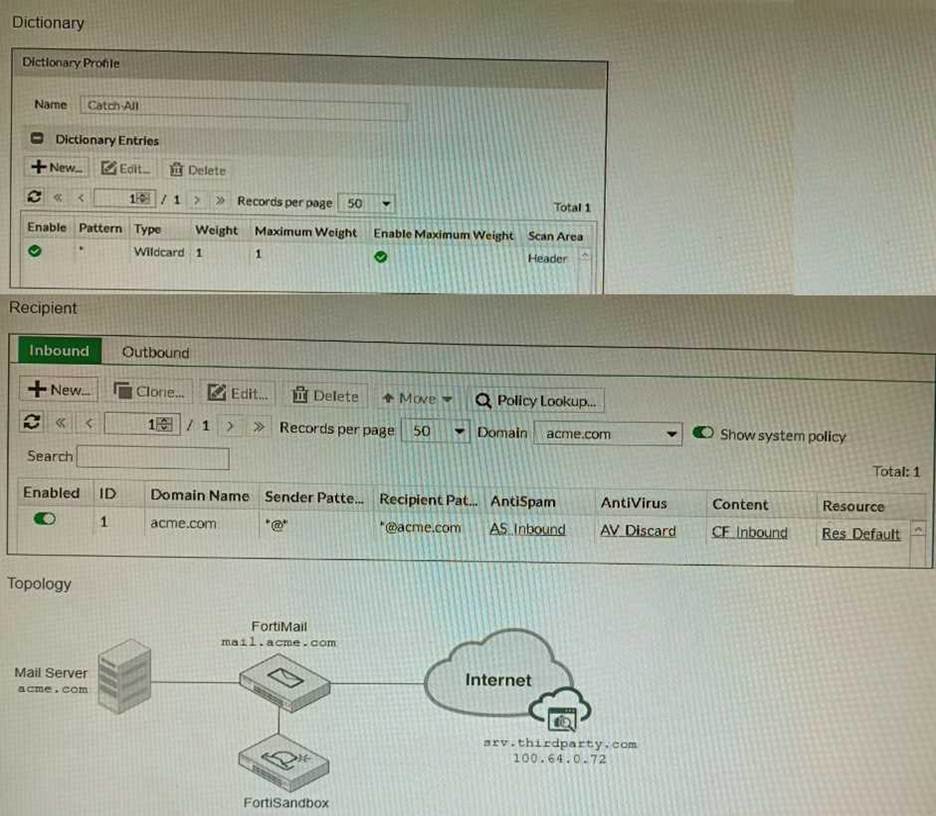
The exhibits show a FortiMail network topology, Inbound configuration settings, and a Dictionary Profile.
You are required to integrate a third-party's host service (srv.thirdparty.com) into the e-mail processing path.
All inbound e-mails must be processed by FortiMail antispam and antivirus with FortiSandbox integration. If the email is clean, FortiMail must forward it to the third-party service, which will send the email back to FortiMail for final delivery, FortiMail must not scan the e-mail again.
Which three configuration tasks must be performed to meet these requirements? (Choose three.)
A. Change the scan order in FML-GW to antispam-sandbox-content.
B. Apply the Catch-Ail profile to the CFInbound profile and configure a content action profile to deliver to the srv. thirdparty. com FQDN
C. Create an access receive rule with a Sender value of srv. thirdparcy.com, Recipient value of *@acme.com, and action value of Safe
D. Apply the Catch-AII profile to the ASinbound profile and configure an access delivery rule to deliver to the 100.64.0.72 host.
E. Create an IP policy with a Source value of 100. 64 .0.72/32, enable precedence, and place the policy at the top of the list.
Explanation:
A is correct because the scan order must be changed to antispam-sandbox-content in order for FortiMail to scan the email for spam and viruses before forwarding it to the third-party service.
B is correct because the Catch-All profile must be applied to the CFInbound profile in order for FortiMail to forward clean emails to the third-party service.
E is correct because an IP policy must be created with a Source value of 100.64.0.72/32 in order to allow emails from the third-party service to be delivered to FortiMail.
The other options are not necessary to meet the requirements. Option C is not necessary because the access receive rule will already allow emails from the third-party service to be received by FortiMail. Option D is not necessary because the Catch-All profile already allows emails to be delivered to any destination.
Here are some additional details about integrating a third-party service into the FortiMail email processing path:
The third-party service must be able to receive emails from FortiMail and send them back to FortiMail.
The third-party service must be able to communicate with FortiMail using the SMTP protocol.
The third-party service must be able to authenticate with FortiMail using the SMTP AUTH protocol. Once the third-party service is integrated into the FortiMail email processing path, all inbound emails will be processed by FortiMail as usual. If the email is clean, FortiMail will forward it to the third-party service. The third-party service will then send the email back to FortiMail for final delivery. FortiMail will not scan the email again.