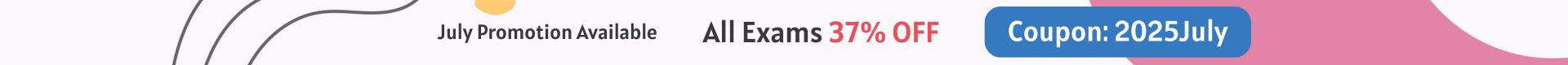Passing 71720T Exam to Earn Avaya IX Workplace Attendant Technical Associate (ASTA - 9170) Certification
The Avaya IX Workplace Attendant Technical Associate (ASTA - 9170) certification is designed for professionals seeking to demonstrate their expertise in Avaya Workplace Attendant R5. This certification validates your proficiency in deploying, managing, and configuring Avaya Workplace Attendant systems, which are crucial for optimizing front-desk operations and enhancing customer interactions. To earn this esteemed certification, candidates must successfully pass the 71720T exam, a comprehensive assessment that evaluates a wide range of technical skills. For those preparing to take the 71720T exam, CertQueen offers an invaluable resource in the form of up-to-date exam dumps. These study materials cover all relevant topics, providing candidates with a thorough understanding of the exam content and format.
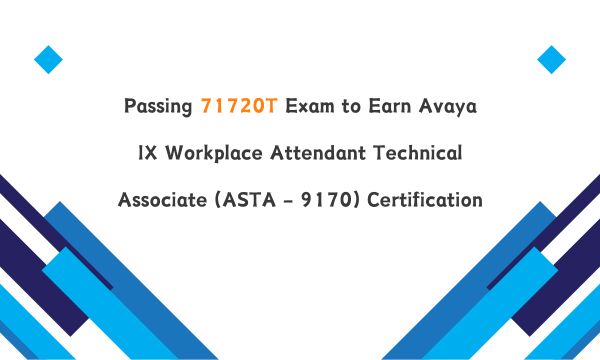
Overview of the 71720T Exam
The 71720T exam is designed to evaluate your expertise in the Avaya Workplace Attendant R5 system. This rigorous examination consists of 33 carefully crafted questions that cover a wide range of technical areas related to Avaya Workplace Attendant. To successfully pass the 71720T exam, candidates must achieve a score of 70% or higher, which translates to correctly answering at least 23 out of the 33 questions. This passing threshold ensures that certified professionals possess a thorough understanding of the system and its various components. Candidates are allotted a total of 90 minutes to complete the exam, which provides ample time for thorough consideration of each question while also testing the ability to work efficiently under time constraints. It's important to note that the 71720T exam must be completed in a single, uninterrupted session.
Key Topics Covered in the 71720T Exam
The 71720T exam measures your proficiency in several critical areas of Avaya Workplace Attendant. Below is a breakdown of the topics that candidates need to master:
Introduction to Avaya Workplace Attendant
Overview of the system, its purpose, and how it enhances front-desk operations.
Unified communications via Avaya Attendant, emphasizing efficiency and seamless customer interaction.
Avaya Breeze Client SDK integration for enhanced functionality.
Avaya Workplace Attendant Architecture and Components
Detailed knowledge of system architecture and key components.
Understanding core solution components and their role in unified communications.
Familiarity with multi-instance deployment models for scalability.
Platform and System Requirements
Awareness of the hardware and software requirements for optimal system performance.
Specifics of client system requirements and the different modes available for desk phones and computers.
A quick walkthrough of Communication Manager (CM), Avaya Aura Media Server (AAMS), System Manager (SMGR), and Breeze for system configuration.
Performance Specifications
Understanding solution specifications, including snap-in and user specifications.
System requirements and performance standards for smooth system operations.
Licensing for Avaya Workplace Attendant
Knowledge of licensing requirements, including how to install and verify licenses using WebLM and System Manager.
Deployment Options
Deployment scenarios include standard, high availability, and geo-redundancy setups for fault tolerance and disaster recovery.
Integration of Avaya Workplace Attendant with Presence Services for advanced features.
System Manager and Breeze Platform Configuration
Configuring the Avaya Breeze platform to route calls, manage SIP entities, and assign resources.
Administering entities and routing policies through System Manager for optimal call routing and service delivery.
Call Park and Page Features
Overview and deployment of the Call Park and Page snap-in, enabling parking and paging capabilities.
Deploying Avaya Workplace Attendant Snap-in
Step-by-step guide to deploying the Workplace Attendant snap-in on the Avaya Breeze platform, including superadmin configuration and user roles.
Snap-in service profile creation and assignment for seamless service management.
Presence Services Connector
Deploying and verifying the Presence Services Connector, enabling real-time presence information within the Workplace Attendant environment.
Avaya Aura Media Server Configuration
Administration and verification of the Avaya Aura Media Server to ensure smooth communication between the media server and the Breeze platform.
Client Deployment and Configuration
End-to-end process for deploying the Workplace Attendant client, including the installation of required certificates and configuring essential services like audio and phone integration.
Avaya 71720T Exam Preparation Tips
Study the Official Courseware: Avaya offers a range of resources, including courseware for Administering Avaya Workplace Attendant R5 (71710W), Integrating Avaya Workplace Attendant R5 (71720W), and the 71720T Implementation course. These materials are crucial for gaining a deep understanding of system deployment and management.
Familiarize Yourself with System Manager and Breeze: A significant portion of the exam focuses on configuring the Avaya Breeze platform, routing policies, and integrating the Avaya Aura Media Server. Hands-on practice or detailed study of these areas is essential.
Understand Licensing and Deployment Scenarios: Ensure you are familiar with the different licensing requirements for Avaya Workplace Attendant and deployment options, such as high availability, co-deployment with Presence Services, and disaster recovery setups.
Master Client Configuration: The final step in deploying the Avaya Workplace Attendant is setting up the client software. Be sure to understand how to configure audio modes, sign in users, and manage system administrators.
Use Exam Dumps: 71720T exam dumps from CertQueen simulates the actual exam environment. These will help you gauge your readiness and identify areas that require additional study.
Share some Avaya 71720T exam dumps below.
1. Why is administering the Avaya Aura? Media Server SIP Entity crucial for integration?
A. It allows for detailed logging of media sessions.
B. It ensures that media streams are properly encrypted.
C. It configures the server to handle specific media types.
D. It links the server with the network for media processing.
Answer: D
2. What should be considered when configuring the Avaya Workplace Attendant for a large number of attendants?
A. Increasing the system's memory capacity
B. Ensuring the network can handle increased traffic
C. Setting up automated system updates
D. Organizing attendants into groups based on department
Answer: B
3. Which of the following is an essential step in configuring audio modes in the Avaya Workplace Attendant client?
A. Testing each mode for compatibility with connected devices
B. Selecting default volume settings
C. Customizing audio settings based on user feedback
D. Ensuring all users have compatible headsets
Answer: A
4. How are new attendant users added to the Avaya Workplace Attendant client?
A. By receiving an invitation link from the administrator
B. Through automatic enrollment during their first log-in
C. By configuring individual user profiles in the system settings
D. By enabling guest access
Answer: C
5. Why is Breeze Communication with AAMS critical in a deployed Avaya Aura Media Server?
A. It ensures that licensing information is synchronized.
B. It facilitates the seamless transfer of media data.
C. It allows for real-time updates to server settings.
D. It integrates voice commands into the server operations.
Answer: B
Earning the Avaya IX Workplace Attendant Technical Associate (ASTA - 9170) certification is a significant milestone that can unlock a multitude of career opportunities for IT professionals specializing in Avaya solutions. This certification not only validates your expertise but also demonstrates your commitment to staying at the forefront of unified communications technology. As you progress through your studies, you'll find yourself mastering essential skills that are highly valued in the industry. These include proficiency in system architecture, performance optimization, licensing management, and advanced deployment scenarios. Moreover, your expertise in configuring critical components such as the Avaya Breeze platform, System Manager, and Avaya Aura Media Server will set you apart in the competitive IT landscape.
- Related Suggestion
- AXP On-Prem Technical Associate Support (ASTA-7492) Requirements and Benefits March 12,2025
- Avaya ASTA will Replace ACIS and ACSS Certifications after February 28, 2025 February 14,2025
- Avaya Certification Updates and Upgrades: Adapting to Modern Enterprise Needs January 24,2025
- Pass 71402X Exam to Earn Avaya Meetings Server Implement (ACIS-7141) Certification August 30,2024
- Avaya Messaging Support 71801X Exam Dumps Questions January 06,2023